
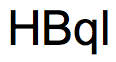
<property>
<name>hbase.regionserver.class</name>
<value>org.apache.hadoop.hbase.ipc.IndexedRegionInterface</value>
</property>
<property>
<name>hbase.regionserver.impl</name>
<value>org.apache.hadoop.hbase.regionserver.tableindexed.IndexedRegionServer</value>
</property>
<property>
<name>hbase.hregion.impl</name>
<value>org.apache.hadoop.hbase.regionserver.tableindexed.IndexedRegion</value>
</property>